RokDoc 2026.1: Faster, Smarter Reservoir Characterization
An optimized workflow must have rigorous QC tools. Inversion parameterization is an iterative process that requires parameter testing. We’ve packaged supporting functions for optimizing parameters from the initial design, but each project may require specific sets of logs to best assess the inversion quality.
The key to efficiency in inversion and reservoir characterization lies in repeatability. With the Track Management tool, users can effortlessly replicate pre-defined QC views for various inversion types. This repeatability saves considerable time that would otherwise be spent fine-tuning individual track views. Additionally, it ensures uniformity in QC processes and enhances data consistency, a crucial factor in finalizing the inversion parameters and decision-making.
With Inversion QC track management, custom track sets can now be made to show specific log sets for specific inversions. For example, I have built a generalized “Petrophysics” track set containing GR-Resistivity-Volume/Saturation Sets, – and Facies, that can be customized when using the Ji-Fi Inversion.
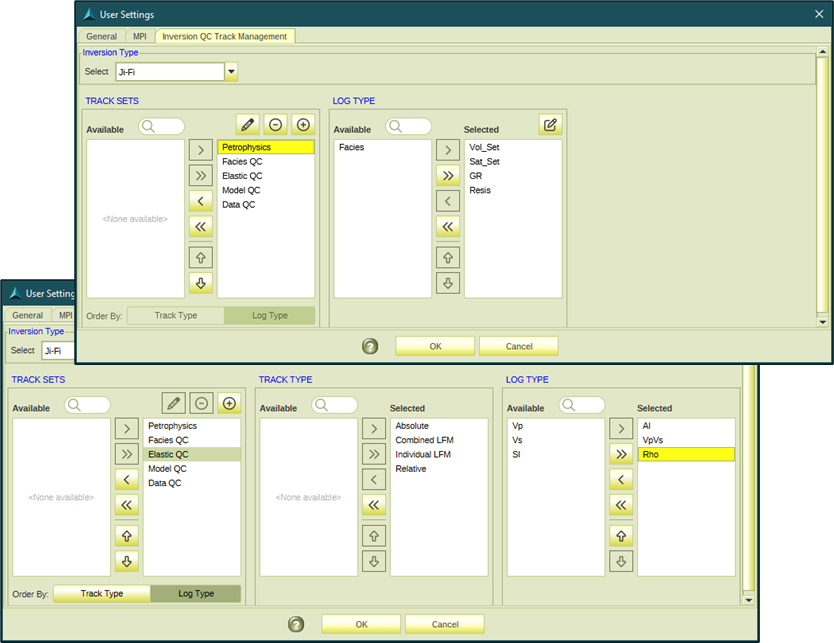
Here is an example of a tailored template used to generate QC for a number of wells at the same time:
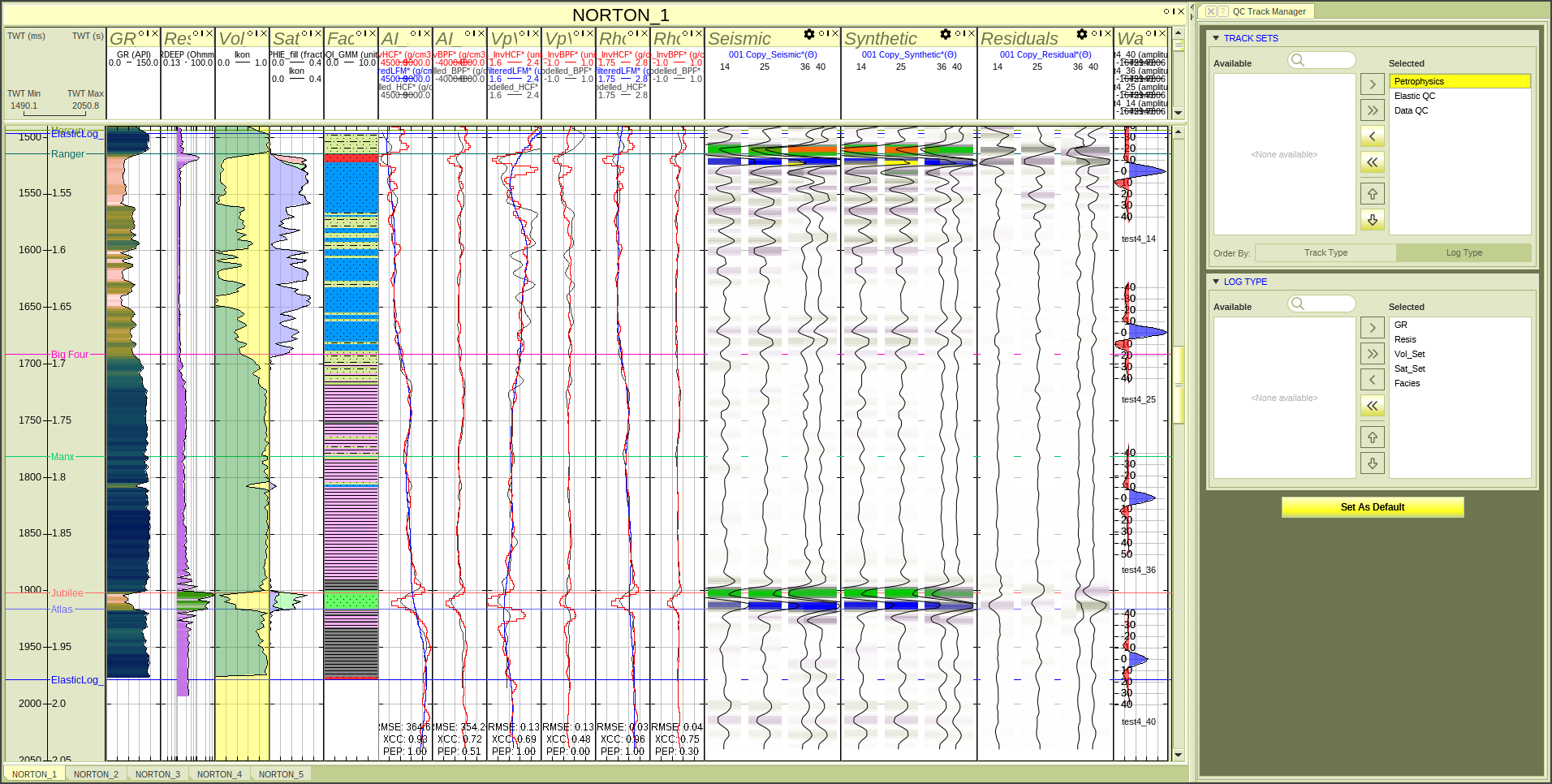
Further, the Ji-Fi QCs have been preset to display only AI, VPVS, and Density. When invert-at-well is used in Ji-Fi, these tracks will automatically populate in the specified order, and if the viewer is left open, upon recalculating even modified track widths are preserved.
This new setup provides huge time savings and creates a report-ready QC setup where inversion results must be compared for subtle improvements and also sets the stage for wider track management throughout RokDoc

Sep 21, 2023 5:33:13 PM



.jpg?width=500&height=500&name=output%20(1).jpg)
